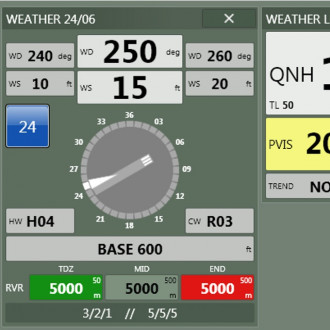Meteorological equipment
Application
- meteorological data for air traffic controller
- automatic regulation of luminous intensity of airfield ground lighting equipment
Files for download
pdf Data Sheet (4.97 MB)Connection
- serial lines RS-232 or TCP/IP
- working site Meteo is connected via the LAN network
Representation
- basic meteorological data are shown in the report “Airfield ground lighting” at the top part of the screen in meteorological ruler, this ruler contains a selection of the most important meteorological data
- color shading gives to the air traffic controllers information about trend of the measured data, or about manually entered values
- remaining meteorological data (among others also QFE) are in the data windows Metreport, which can be opened from the top bar
- extended meteorological information is shown in the data window Meteo
- it is possible to switch representation of meteorological in requested runway directions
- tendency of the runway visual range is expressed by color shading of RVR, if the visual range is below 1500 m:
- Yellow steady state
- Red deteriorating state
- Green improving state
System provides the following information
- direction and strength of wind with max and min values
- RVR if it is measured on RWY at corresponding number of measuring points
- value BASE
- VIS general visibility
- QNH
- WX
- temperature
- dew point
- bottom base of clouds
Meteo information (RVR) is used for automatic control of luminous intensity of individual sets.
Failure states
- in case of unavailability of meteorological information the whole panel changes its color to violet
- if this unavailability last for more than 5 minutes, all the data will disappear